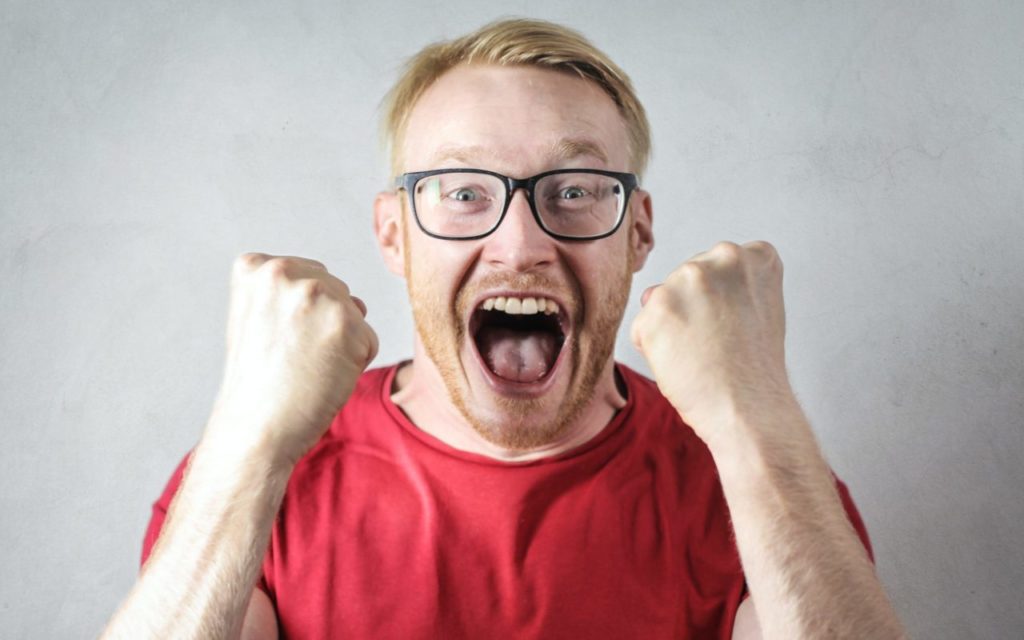Two-Minute Drill: Sync Google Contacts with Windows Phone
Chances are, if you’ve been a Gmail user for a while, you’re looking at this and wondering why we need a blog post about it. For almost every mobile OS, Google has allowed for syncing to and from your device via Exchange ActiveSync. All you had to do was set up your Gmail using the Exchange option and it would just work.
But then Google changed its mind, and because of this, Windows Phone users will start having problems after December 31st of 2013.
Fortunately, the solution isn’t overly difficult. It’s called CardDAV, and it’s being supported for Windows Phone 8 as of August 2013. Let’s dive in and see what it’s all about.
CardDAV and You
First thing’s first – You need to have a working understanding of what CardDAV is. Essentially it’s a standardized protocol for the sharing of contact information between two sources.
Now that Google will be ending support for Exchange ActiveSync, CardDAV is what you’ll want to use on Windows Phone (and by no small coincidence on iOS as well). The unfortunate tradeoff is that you’ll no longer get real-time delivery of your email — the shortest duration is every 15 minutes — but at least you’ll still get synchronization of your contacts.
The good part of this otherwise-annoying problem is that the setup process should be automatic for you. Just by setting up a Google account inside of Windows Phone, the device should transfer your information into a CardDAV account. But just in case you want the details, you can go in and look at the Google account that you’ve set up in the phone and you’ll see some screens that look like this:
[getImage id=”” class=”alignnone size-large wp-image-7636″ src=”/wp-content/uploads/2013/11/1google2-372×620.jpg” width=”250″]
So the short version of this story is that you shouldn’t have any problems if you’re setting up a new account, but those of you with older accounts might end up with a bit of a headache. If you find yourself in a bind, it’s likely that the best answer is (sadly) to delete the Google account and set it up again with the new process.
WP8 Images: All About Windows Phone