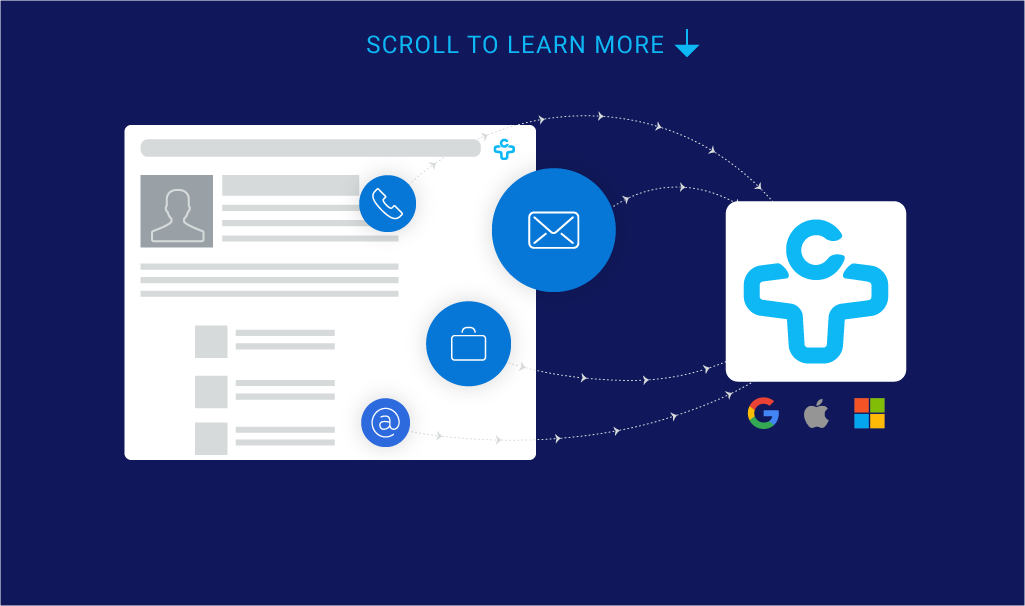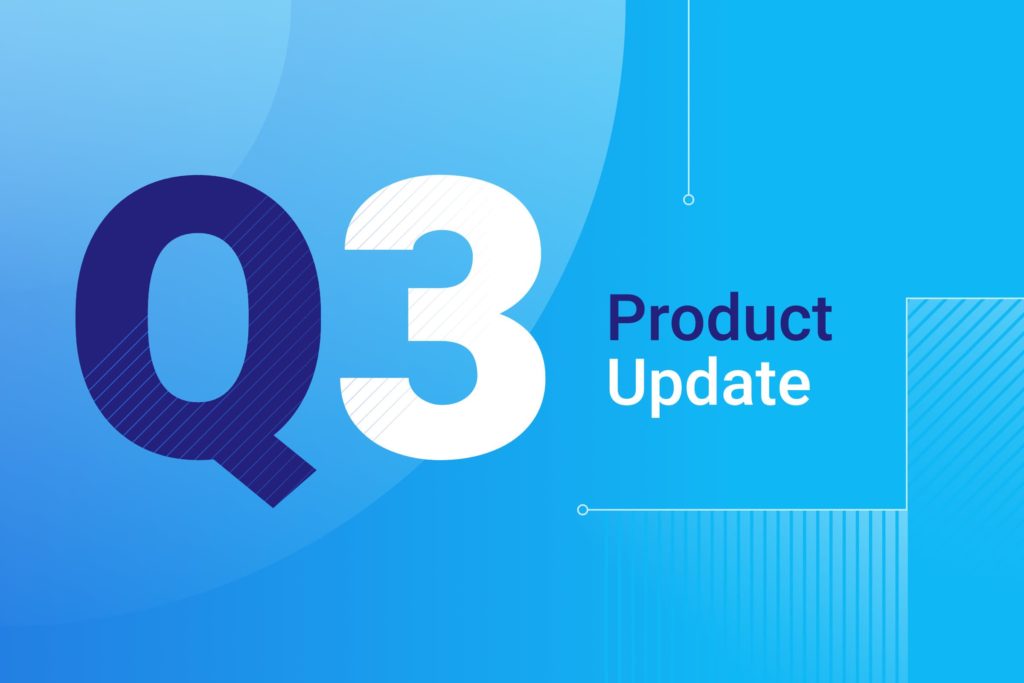FullContact for Gmail Now Supports Inbox by Gmail
Since we first launched our FullContact for Gmail Chrome extension a little over a year ago, one of our most-requested features has been support for Google Inbox (or “Inbox by Gmail”). Today, we’re happy to announce that Inbox by Gmail users can now access FullContact for Gmail from the Google Inbox interface.
How does it work?
FullContact for Gmail works exactly the same in Inbox by Gmail as it does in the normal Gmail web interface. With the extension enabled, you’ll see FullContact for Gmail next to your Inbox and email threads:

When reading messages in Google Inbox, just hover over an email address to see details about the contact – including social media profiles, company details, and any notes and tags you’ve assigned them. You can also edit contact details without leaving your Inbox screen – any changes you make will sync directly to your connected Google, Exchange/Office 365, and iCloud accounts.
To minimize the FullContact for Gmail pane, just toggle the slider at the top right of your screen:
How do I get access?
If you already have the FullContact for Gmail Chrome extension installed, you’re all set. Just make sure the extension is enabled, then login to Inbox by Gmail. The FullContact for Gmail pane will show up alongside your Inbox.
If you don’t already have the extension, you can download FullContact for Gmail here.
*Please note – the extension is currently available for Chrome users only.
What’s next?
We’re continuing to develop FullContact for Gmail – and we’d love your feedback to help us prioritize future improvements. Got an idea that can make it better?
For now, take a look at FullContact for Gmail in your Google Inbox – and drop us a note with any questions!
Learn more about FullContact for Gmail