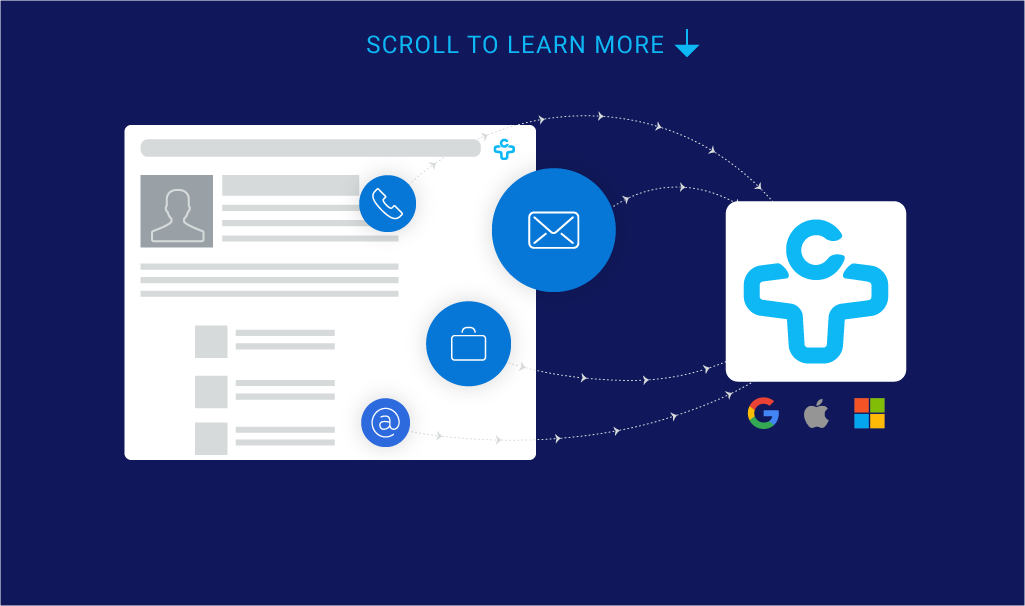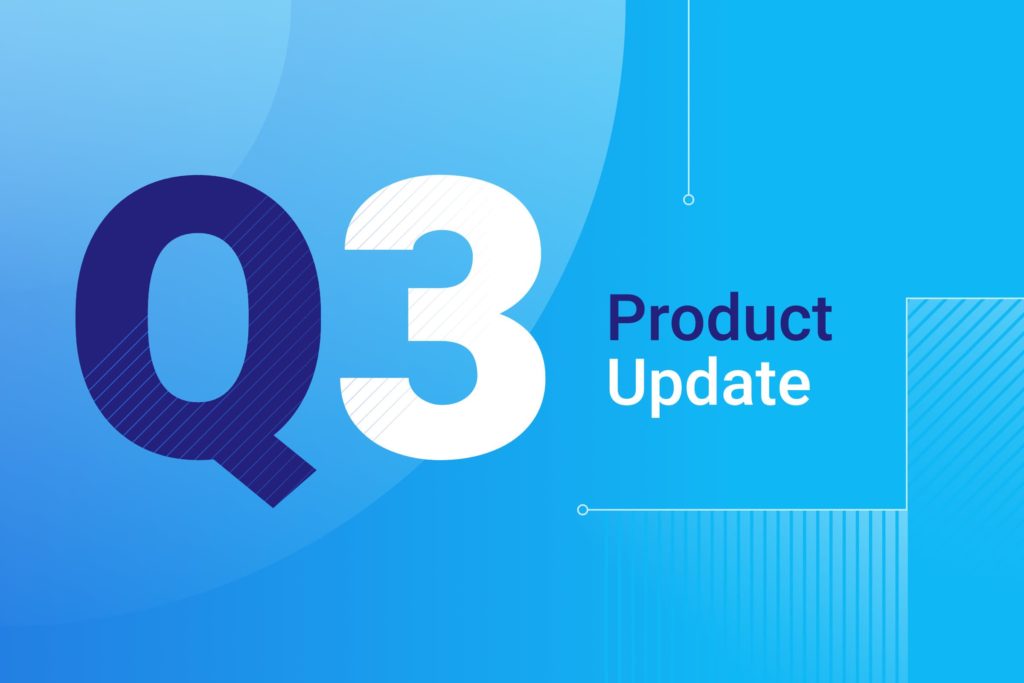FullContact Now Syncs with Microsoft Exchange and Office 365
Today, we’re excited to announce that FullContact now supports Microsoft Exchange and Office 365.
If you’re one of the 39 million Office 365 subscribers – or one of the hundreds of millions of Exchange Server users – you can now use FullContact to seamlessly sync your Exchange / Office 365 contacts with your contacts in Google, iCloud, and your devices. You’ll also be able to leverage FullContact’s full suite of features, including public updates, merging duplicates, and scanning business cards, to improve your Exchange and Office 365 contacts.
Here are some additional details:
Sync Your Exchange / Office 365 Contacts
In the past, Microsoft users wishing to sync contacts across platforms or between multiple accounts had to repeatedly export and import their contacts. The only alternative was relying upon problematic third party tools for Exchange or desktop Outlook.
FullContact has now eliminated this problem and provided a comprehensive syncing solution for Exchange / Office 365 users. For those of you who have more than one account across Exchange, Office 365, Google, or iCloud, you’ll now be able to sync those sets of contacts together and make them identical.
Since Microsoft’s branding and various email account types can be a little confusing, here are some specifics about the Microsoft account types FullContact can sync with:
- Microsoft Office 365*
- Exchange Online
- Exchange Server 2016, 2013, and 2010** with Exchange Web Services available.
- Outlook.com accounts that have been migrated to the Office 365 infrastructure.
Users with Hotmail, Live, and MSN accounts, our Outlook accounts other than outlook.com (for example, outlook.de), will not be able to connect and sync at this time since Microsoft has yet to start migrating these accounts to the Office 365 infrastructure.
* Certain Office 365 plans, like Business and ProPlus, do not have contact support, so we cannot sync with them.
** Certain Exchange domains with extra security layers or other unusual configurations may not be supported.
Update Your Contacts – and More
In addition to syncing, Exchange and Office 365 users now have access to all of FullContact’s features that allow you to better connect with your contacts:
FullContact automatically adds public social profiles and photos to your contacts, as well as updated job titles, company info, and more. It also allows you to scan business cards into your contacts (which are transcribed by real people for accuracy), and merges duplicates to keep your address book clean.
You can use FullContact on web, iOS, Android, and many other platforms.
Try It Now
To get started, go to your Address Book Settings in FullContact and find the Microsoft Exchange / Office 365 option:
FullContact will then ask you a series of questions to help connect your account. You may be asked to provide additional information or permissions, depending on how your Exchange account is administered.
Let us know what you think by shooting us an email with your feedback or questions.
Please note: FullContact only syncs with Exchange Server versions 2016, 2013, and 2010. We do not support any previous version. Also, if your company has unique administrative or security settings, FullContact’s ability to sync your contacts could be blocked.
For those of you storing your contacts only in desktop Outlook without an underlying mail, contacts, and calendar server, we do not currently have an Outlook plugin to sync directly with desktop Outlook.
Learn more about FullContact for Microsoft Exchange
Learn more about FullContact for Office 365