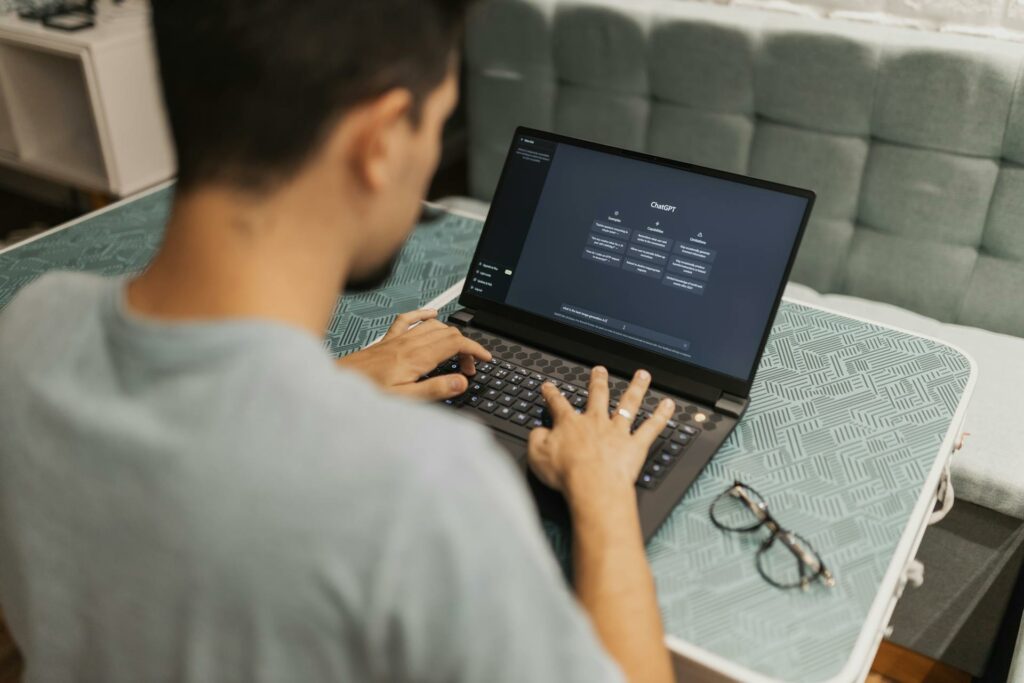Contact Management Tips for Keeping Your Data Clean

Solid customer relationships play an essential role in the success of any business. This is why companies are constantly devising means to optimize their communication channels with prospects and customers.
After some time, data can become stale, making your contact list bloated with inactive contacts that should be cleaned out. Engagement, conversions, and personalized marketing are only possible if your contact details are organized and up-to-date.
Disorganized and outdated customer data negatively affect your marketing strategy. They affect your click-through rates, engagement, and conversions, making your marketing campaigns ineffective (which not only wastes time but money, too).
Thankfully, you can fix these issues using the contact management tips we’ll share in this piece. Keep reading to find out how.
1. Perform General Contacts Cleanup
Contact lists clogged with invalid and outdated details hurt your email marketing strategy and you business in the long run. Contacts may change email addresses occasionally, causing emails not to deliver. Too many emails undelivered from marketing campaigns can prompt the ISP to send subsequent emails straight to your recipients’ spam folders.
To address this issue, you must review your data, identify such emails, and remove them from your contact database. Of course, doing this manually can be tedious and time-consuming. A contact management system (CMS) app, like Contacts+, can automate the process of identifying outdated details and cleaning them up from your list.
2. Keep a Consistent Format for Data Entries
One of the many perks of using Contacts+ is how easy it is for teams to use it. Your team can easily access your address book, making collaboration and team efforts towards contact nurturing simple.
If you are collaborating with other departments that are also using your CMS, it is crucial to maintain a consistent data entry format across departments to avoid confusion, inconsistencies, and contact duplicates.
Ensure you have a defined list of information to include in your customer data and how you want them entered in the CMS. Make this known to other team members and departments so that everyone understands that it is important to adhere to these set guidelines.
While it may seem like a small detail, a consistent data storage format makes it easy to sort through the list and identify errors that need to be cleaned up.
3. Make Room for Collaboration on Customer Data Cleanup
If team members and other departments have shared access to your CMS, they can also take part in reviewing the accuracy of contact details to help you with effective marketing.
Start by developing a standard routine for checking for outdated contact information and taking action if found. Decide on a timeline for reviews to be done, and let the departments know how to go about it.
Contacts+ automatically identifies outdated email addresses and flags the contacts with such information. Team members can make updates that will be synced across all accounts, preventing duplication.
4. Regular Updates with Email Signatures
Personalized and optimized marketing campaigns are only possible with detailed, up-to-date contact information. While you can manually mine various sources to get updated contact details, you can also automate the process with good CMS software.
Contacts+ ensures your contact details remain updated and relevant. The tool scans your email for email signatures, which typically encompasses phone numbers, social handles, locations, and websites of your leads. It uses this information to update existing contacts or create new ones from fresh details.
5. Delete Redundant Data
While leaving as many leads as possible in the system to broaden the prospects on your contacts lists is tempting, it’s better to streamline your contacts database for effective marketing. Identifying which prospects in an organized contacts list have current information makes it easy for your team to carry out scheduled personalized campaigns.
Delete unresponsive leads and contacts with incomplete data, and eliminate duplicates. This keeps your list compact and updated and ensures your campaigns will only be getting to contacts who are receptive to your messages.
The importance of clean, up-to-date contact data cannot be overemphasized. It saves time, enhances productivity, and improves your marketing personalization. Remember, keeping your contacts’ data clean and updated does not have to be tedious. Automate these tasks with Contacts+ to save time which can be channeled into other activities that drive your business forward and improve efficiency.