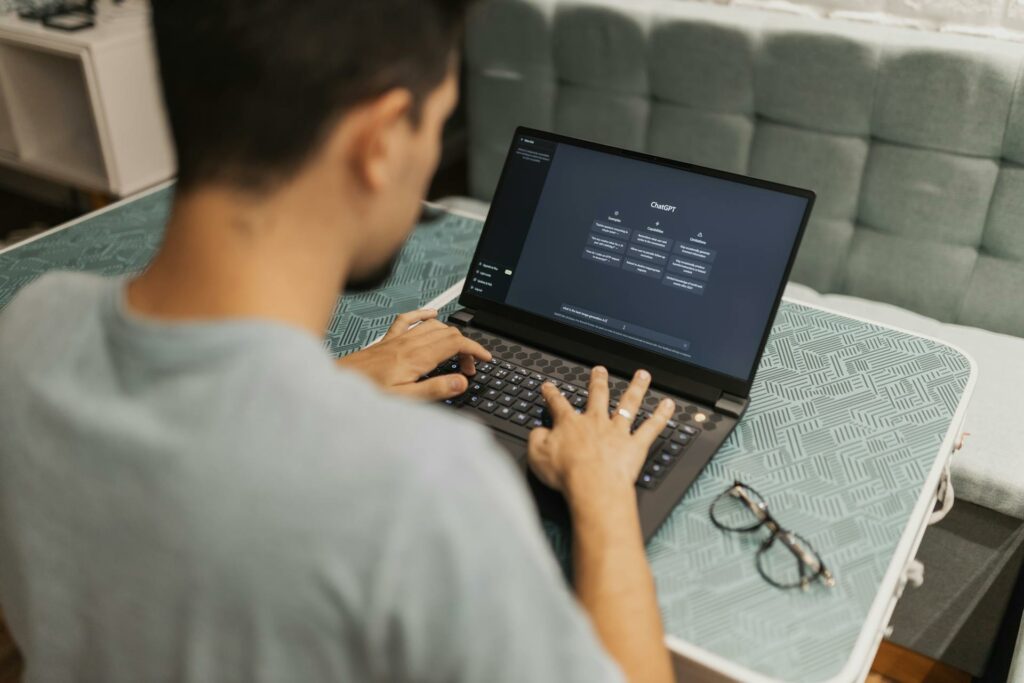How to Use Contacts+ to Tag and Sync Your Groups

Three quick questions for you…
- How many new people have you met in the past month?
- How many of those people are contacts in your phone?
- How many of those new people are potential leads for your business?
If it takes you more than a couple of seconds to answer those, then you’re not managing your contacts effectively.
Contacts+ is a valuable tool that helps you easily manage your contacts, so you spend less time organizing and more time building professional relationships.
Before you start to create new contacts, you should look at the contacts you already have and maximize those interactions. Like most of us, you probably have multiple lists of contacts spread out over various apps on your phone. LinkedIn, Gmail, Outlook – each of them has different lists, some have duplicate contacts, and some have valuable contacts that are hiding because you don’t use that app regularly.
Trying to manage contacts lists in more than one app is a nightmare. You have to make sure any updates in one are updated in the other one as well. It’s exhausting.
We want to show you, step by step, how to use Contacts+ to sync contacts for Outlook, Google, and Apple, so everything is organized and easy to access.
iCloud/iOS, Google, & Outlook
Whether you have a Google account, an Outlook account, an iCloud account, or all of the above, Contacts+ makes it easy to sync everything up in one motion.
- Go to Contacts+ for Web
- If you haven’t created a Contacts+ account → , click “Don’t have an account?” in the top-right corner to set up a new account.
- Click Sync Sources
- Click Add Sync Source
- Select up to five accounts and sync them together
Loading accounts is the first part of the process.
The second part is the most important. You have to tell the system how you want your different accounts managed. Ideally, you want to manage it with the least hassle possible, so any updates in one account will automatically update in your other accounts.
- Once your accounts are loaded – at the Sync sources screen – click the button under the Sync column.
- When a contact is updated in one of your accounts, it will now automatically update the rest of them.
If you have an iPhone, you can download the Contacts+ for iOS app from the App Store, follow the onboarding workflow, and sync any contacts from your iOS account with your other accounts. It only takes a couple of steps to transform multiple messy lists into a single organized (and much more effective) contact list.
Now that you’ve synced all of your accounts together, you can start using the features of Contacts+ to help you start building professional partnerships with others.
Here are some exciting features of Contacts+ to help save you time in collecting/analyzing your contact behaviors.
Tags for Easy Groupings
It doesn’t matter whether you have 30 contacts or 300 contacts – the list is only useful if you can quickly get to the right person or group.
Contacts+ makes your life so much easier by giving you the ability to tag people based on whatever factors you want.
For example:
- Tagging groups by how often you meet with them (weekly, monthly, etc.) to keep track of who you need to follow up with and when
- Tagging groups by the products they’re using, so you know what they’re *not* using and can make informed suggestions on products they’re missing out on
- Tagging groups by their budget season, so you know when to start creating a strategy for them, with your products, to achieve their goals for the next year
Notes for Tracking
Routine check-ins with your clients are only valuable if you remember what you talked about last time and what you were going to discuss with them this time. Client conversations are always filled with valuable insights, even if they’re 60 seconds long.
Contacts+ Notes feature gives you the ability to easily record bits of information about the client like pain points, decision timelines, or gaps in product knowledge. These notes ensure every conversation is focused on building a partnership and helping your contacts succeed.
No More Duplicates
When you’re managing contacts across multiple apps, there are usually duplicates. However, it can be tough to manage these duplicates if you don’t have everything in one place. Even if you have software that automatically detects duplicates, you still have to manually go in and fix it.
Contacts+ eliminates that headache. Instead of you manually merging duplicates, Contacts+ identifies the duplicates and automatically merges them for you.
Everyone can agree that there’s not enough time in the day to spend energy on the things that matter. Tedious tasks and manual work takes up brainpower that you could be using to be more strategic in your accounts.
Contacts+ removes the confusion and frustration of account management so you can spend more time on the things that help move your business forward.