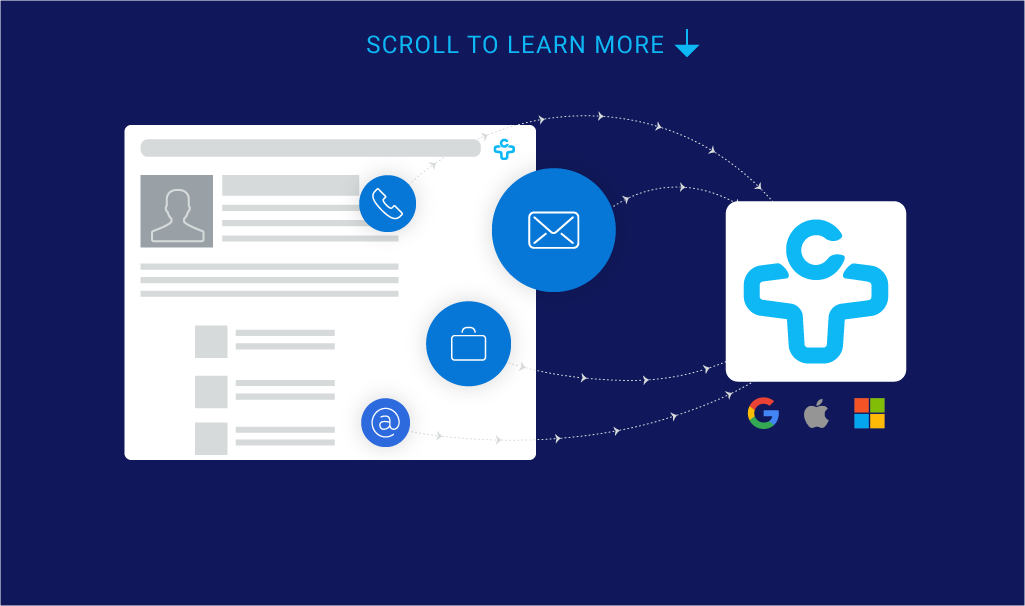Refresh Stale Contact Information with this Address Book Integration
Refresh is now Cleanup! Try it for free in our web app and upgrade to premium ongoing updates.
Over the years, we have gathered a trove of feedback about how people use address books, along with the pain points that come along with contact management. From this feedback, one of the resounding themes we’ve heard is that it is nearly impossible to keep contacts up-to-date with “fresh” information. For instance, how can you determine if a contact’s email address is still valid without manually testing the address to see if it still works? To help solve for this problem, we created an address book integration, called Refresh, to help clean-up outdated information associated with contacts.
How Refresh Works
Refresh automatically cleans up your address book contacts by removing invalid information and letting you know about pertinent contacts updates. Each week, Refresh will scan 1,000 data points across your contacts to determine where invalid information is present.
Automagically Clean-Up Contact Profiles
Refresh can detect, remove, and correct many types of outdated or unnecessary contact information such as:
- Undeliverable email address – These are addresses that will cause an email to bounce when a message is sent to them
- Invalid URL – This could be for a personal website, company website, or associated social profiles
- Potential group or list emails – These could be from email subscriptions, such as newsletters, where the sender has been added to your contacts
- “Possibly with a new company” tag – When specific pieces of information indicate that a contact has changed organizations, Refresh will note this on the dashboard
If you chose to have Refresh automatically correct or removed information that requires an update, a note is added to your FullContact address book, so you have a contextual history of updates made to each contact.

A note is added to each contact in your FullContact address book when content is automatically updated or removed by Refresh
Customize Refresh to Suit Your Needs
If you want to just be alerted about potentially invalid information, and not have it automatically removed, Refresh can help with that too! When you authorize the application, be sure to check this selection on the left hand navigation to personalize your `Processing Rules`.
Additionally, you can chose to have Refresh send a weekly email digest with updates and you can create `smart labels` to help further organize your contacts.

You set the preference if Refresh should automatically updates contacts for you, or if it should detects changes & informs you of these to be updated manually.
The Future of Refresh
At the time of writing (August 2018), Refresh is in beta as we use this initial release to gather feedback. Feedback can be left directly in the application (on the left hand navigation) or feel free to reach out to our support team.
“The @FullContact Refresh beta is so cool. It’s like a vacuum cleaner for my address book.”
— Alex Bauer (@alexdbauer) August 1, 2018
Getting Started
Refresh is currently available for premium subscribers to the FullContact address book application. If you don’t have a premium account, you can subscribe here for $9.99/month or pay $99.99 for a full year. Want to try it out? Get started here.