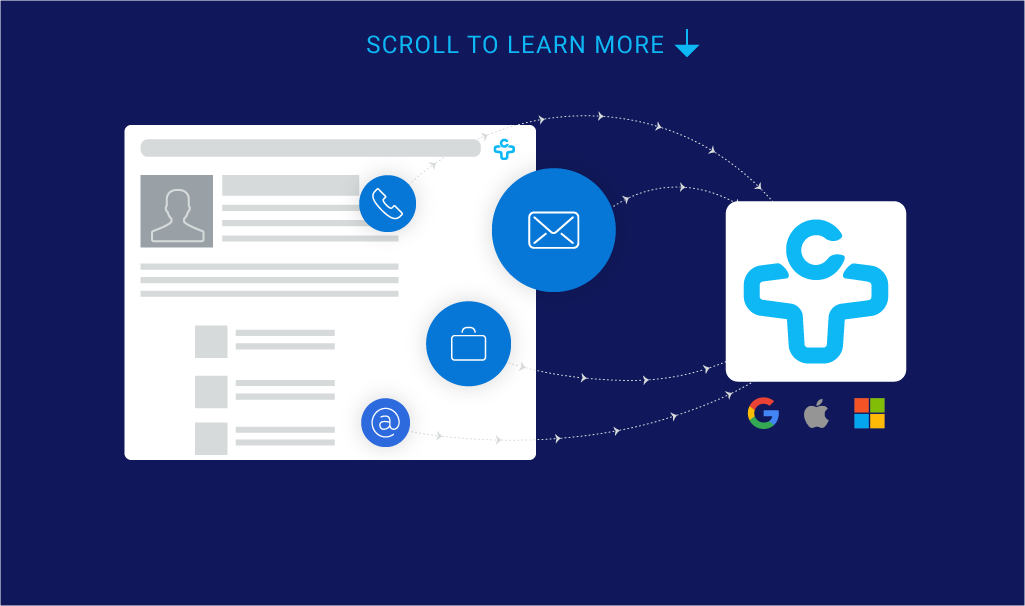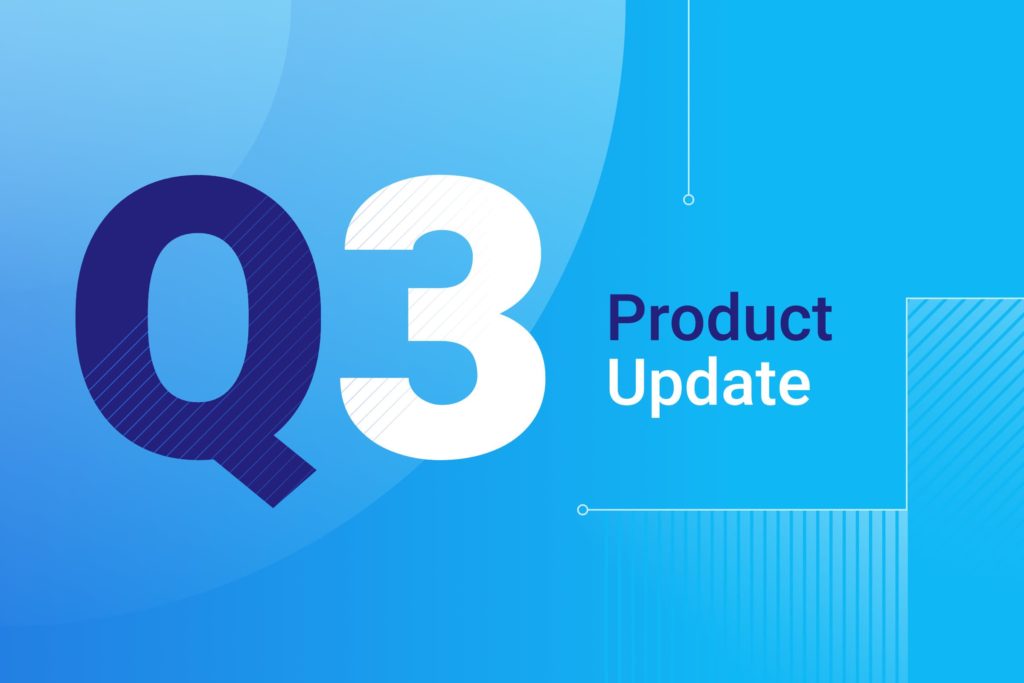iCloud Users Can Now Sync With FullContact and Google Contacts
iCloud users – we’ve got big news.
Today we’re pleased to announce that iCloud users can now connect their iCloud account to FullContact to sync contacts and groups across devices. We call this new feature “iCloud Sync.”
What is iCloud Sync?
FullContact users on our Basic plan can now sync their iCloud contacts to FullContact in order to clean up their iCloud address books, enrich contacts with social profile data, and manage contacts via our simple web interface. Any changes made to contacts and tags in FullContact will sync back to iCloud once every 24 hours.
For FullContact Premium users, iCloud Sync adds even more. iCloud Sync lets you keep your iCloud address book in perfect, real time sync with multiple Google Contacts accounts.
Until now, creating identical address books between iCloud and Google Contacts was hard. You had to manually export contacts and groups from one account, then import them into another. With iCloud Sync, it’s super easy. FullContact Premium gives you a more reliable, efficient, and automatic process to keep your contacts and groups synced across multiple platforms on multiple devices.
[getImage id=”” class=”wp-image-9559 aligncenter” src=”/wp-content/uploads/2015/08/account-sync.gif” width=”542″]
How it Works
Before iCloud Sync: You update the email address of a contact in your iPhone, but the same contact in your Gmail account stays unchanged. You try to send an email to the changed contact from your Gmail account, and you have to pull out your iPhone to get the updated email address. To prevent this from happening again, you have to remember to manually update the Gmail contact. You sigh and feel awful, and your email sounds frustrated to the person who receives it.
After iCloud Sync: You update the email address of a contact in your iPhone, and iCloud Sync automatically updates the email address for the same contact in your Gmail account. You try to send an email to the changed contact from your Gmail account, and it automatically pulls the new email address. It just works. You smile and feel awesome, and the person who receives your email thinks you’re awesome with people.
Everybody wins.
Getting Started
If you’re a FullContact Premium user, you can now sync contacts and groups in up to five of your iCloud and/or Google accounts. This feature is available today (go try it!).
For Basic users, FullContact with iCloud Sync still allows you to import contact data from different popular sources like Google, Twitter, LinkedIn, and others to create a single, unified contact for each person that you know. FullContact also intelligently merges duplicates and updates your iCloud contacts with publicly available information including photos, job titles and organizations, and popular social media profiles.
If you already have a FullContact account, you can add iCloud now. For more know-how, getting-started webinars, and other product information, check out the FullContact Learning Center.
If you’re not a FullContact user yet, what are you waiting for? Sign up for FullContact and let technology do what technology does best so you can go on being awesome with people.
We love hearing from you! Let us know what you think of iCloud Sync and what we can do to help you stay fully connected.