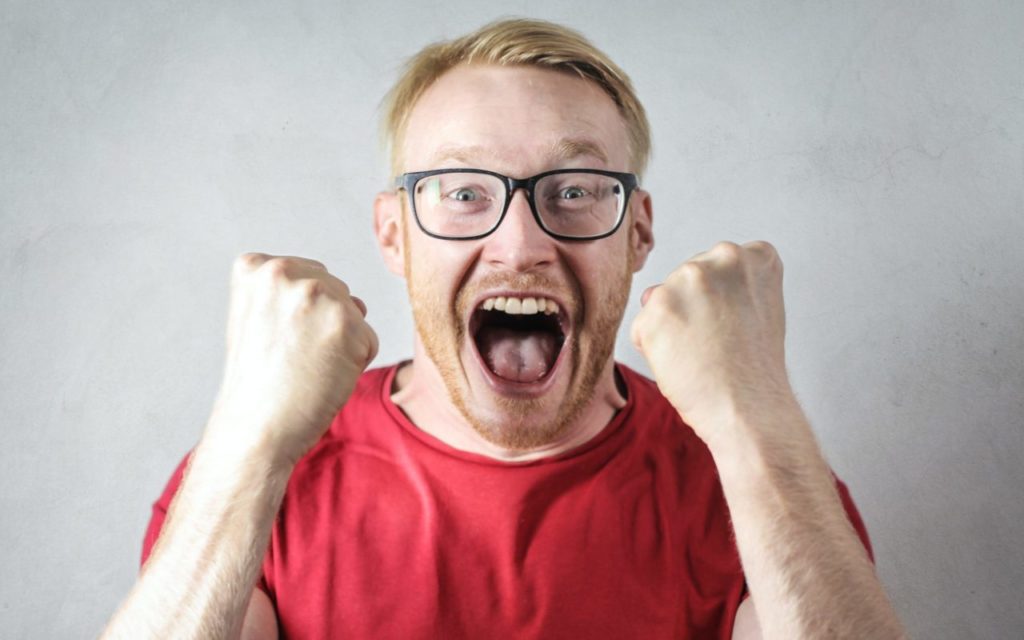TAKEN. Starring your contacts.
Imagine receiving a notification that your personal contact information has been taken hostage. As your contacts wait to be rescued, you wonder if they are suffering as they sit helplessly in some lonely data center. Unfortunately for your address book, you’re not Liam Neeson. What do you do?
Recently LinkedIn removed the ability for users to export their personal contacts at will, effectively becoming a contact gatekeeper. With this unannounced change, LinkedIn essentially took a lot of people’s contact information hostage and denied them their fundamental right to manage and own their contacts. This, of course, caused a mutinous uproar. Quickly realizing the error of its ways, LinkedIn almost immediately brought back its easy contact export functionality.
Herein lies an important lesson for those of us who are in the business of helping people make and maintain connections with other people. There’s a fine line between relationship building and contact management. We’re not in the data business. We’re in the people business. We should focus on being awesome with people, not trying to control all the connections. It’s not awesome with people to put up barriers between people and the contact information they need to stay fully connected.
A vocal proponent of users owning their network, our own CEO Bart Lorang expressed his concern on the LinkedIn policy change via his blog. You can read more HERE.
At FullContact, we believe users of any software solution involving contacts should always have the ability to manage and sync their contacts anywhere at any time. Obstacles to contact management, like the LinkedIn incident, can and should be safeguarded against. In order to do this successfully, we recommend that consumers take the following proactive measures to safeguard and protect access to their contact information:
- Manually export contacts from social networks regularly. For example, LinkedIn and Facebook no longer allow any platform to sync contacts bidirectionally, so make sure you regularly export your contacts and store them in a single location, such as your mobile device, the FullContact cloud, or on your computer. Do this at least twice per month.
- Sync all your contacts between accounts that allow syncing. For example, if you use Gmail on a Mac at home and Outlook on a PC at work, make sure you synchronize your personal and professional contacts separately while also unifying any contacts that are both personal and professional. Each time you export your contacts, sync new information between all your email and mobile device accounts so your contact information is identical across the board and is accessible from anywhere it’s needed.
- Update and tag your contacts regularly to preserve connectedness. If you have to leave a social network and export your contacts, you don’t have to lose your ability to connect across your network if you keep your contacts updated and tagged. Updating your contacts regularly ensures you have the correct job titles, email addresses, profile photos and other contact information in your personal address book as well as in your social accounts. Tagging your contacts helps you maintain connections throughout your network should you lose access through a social site. Add notes to your contacts in your personal address book. Include details such as how you first met, mutual acquaintances, and shared networks and groups. That way, you can always reconnect with a lost connection by reaching out through another connection.
Which of the tips above have you used to manage your network? Do you safeguard and backup your contacts in other ways? Comment below – we’d love to hear from you!