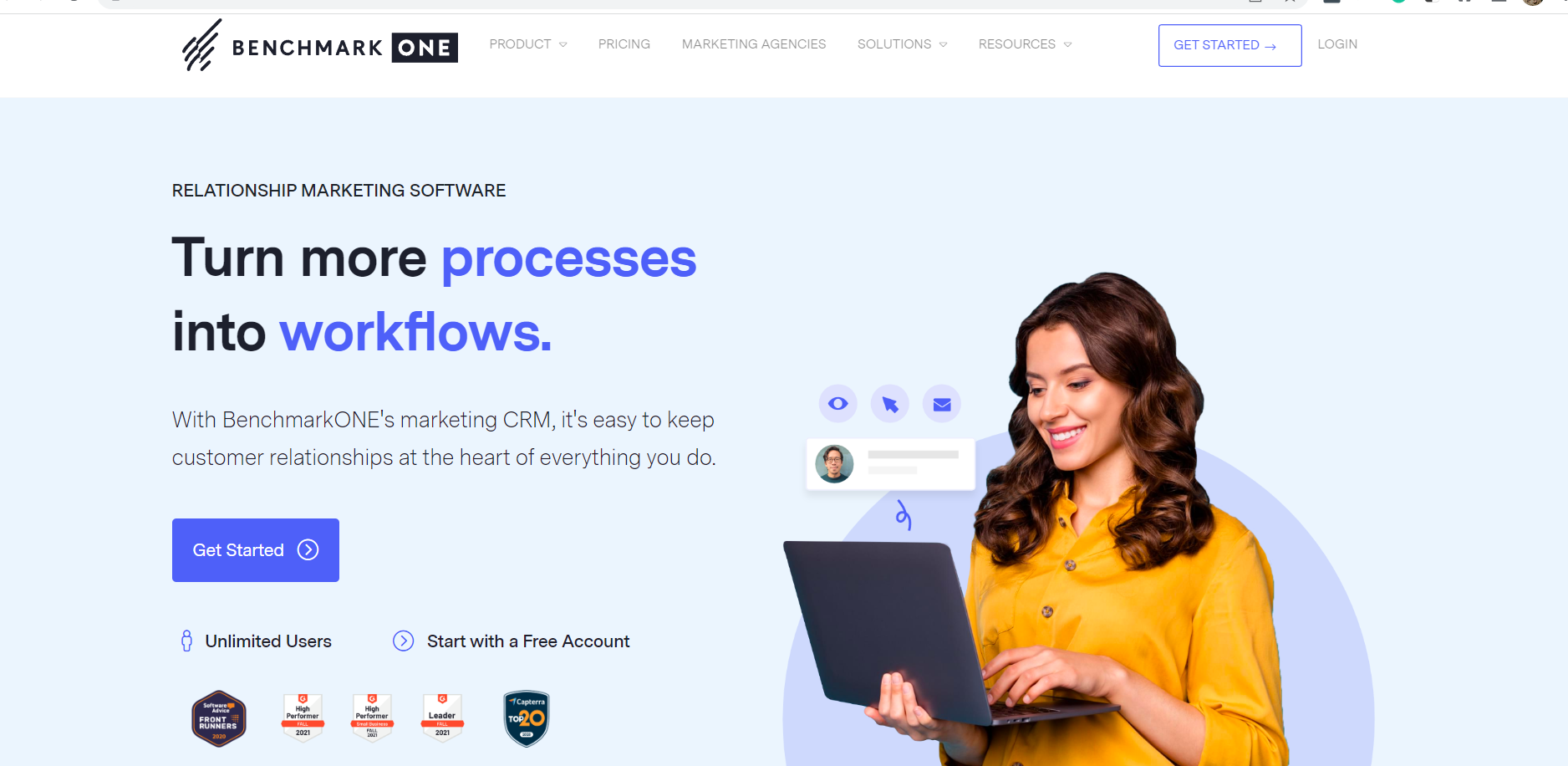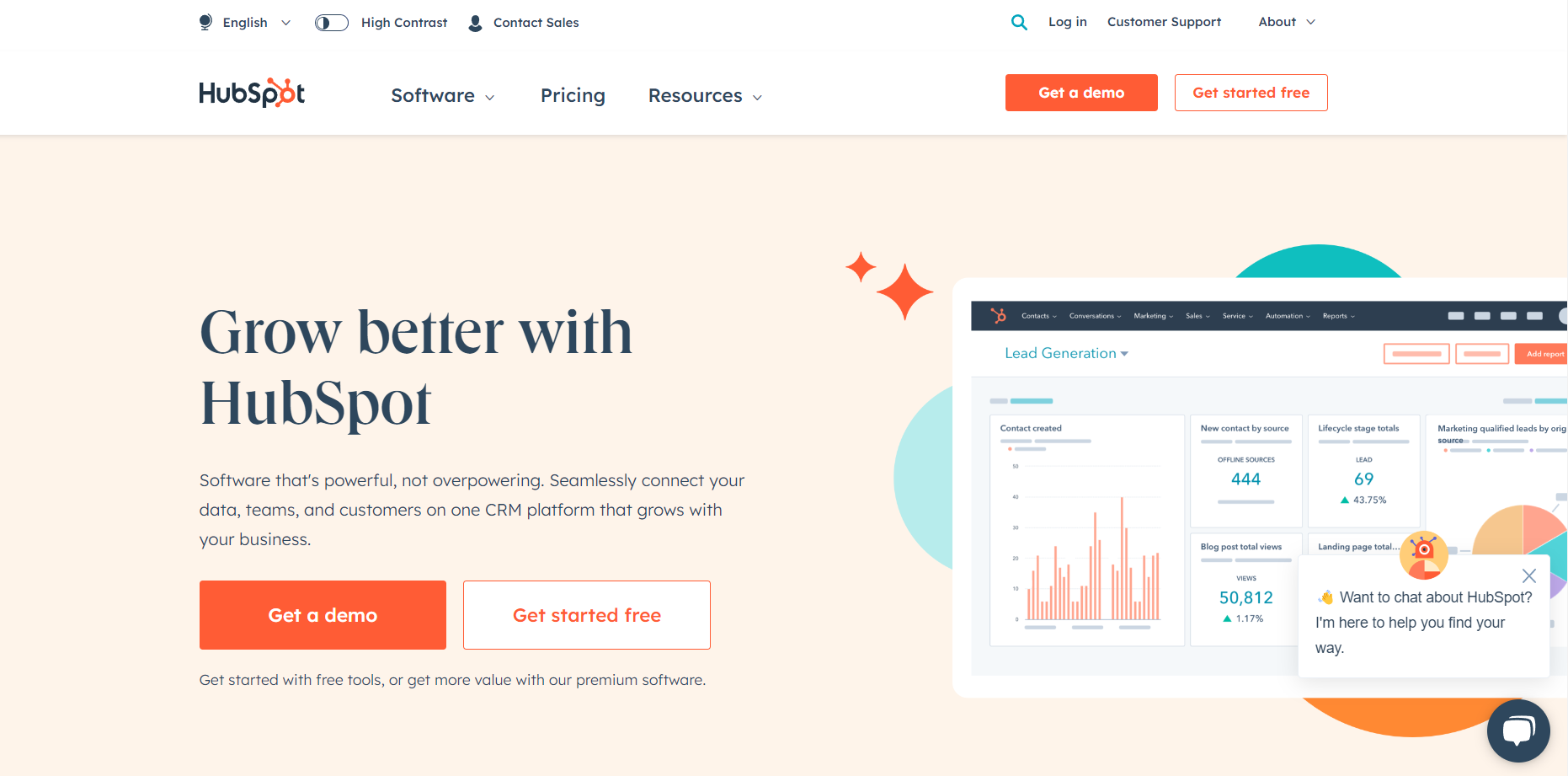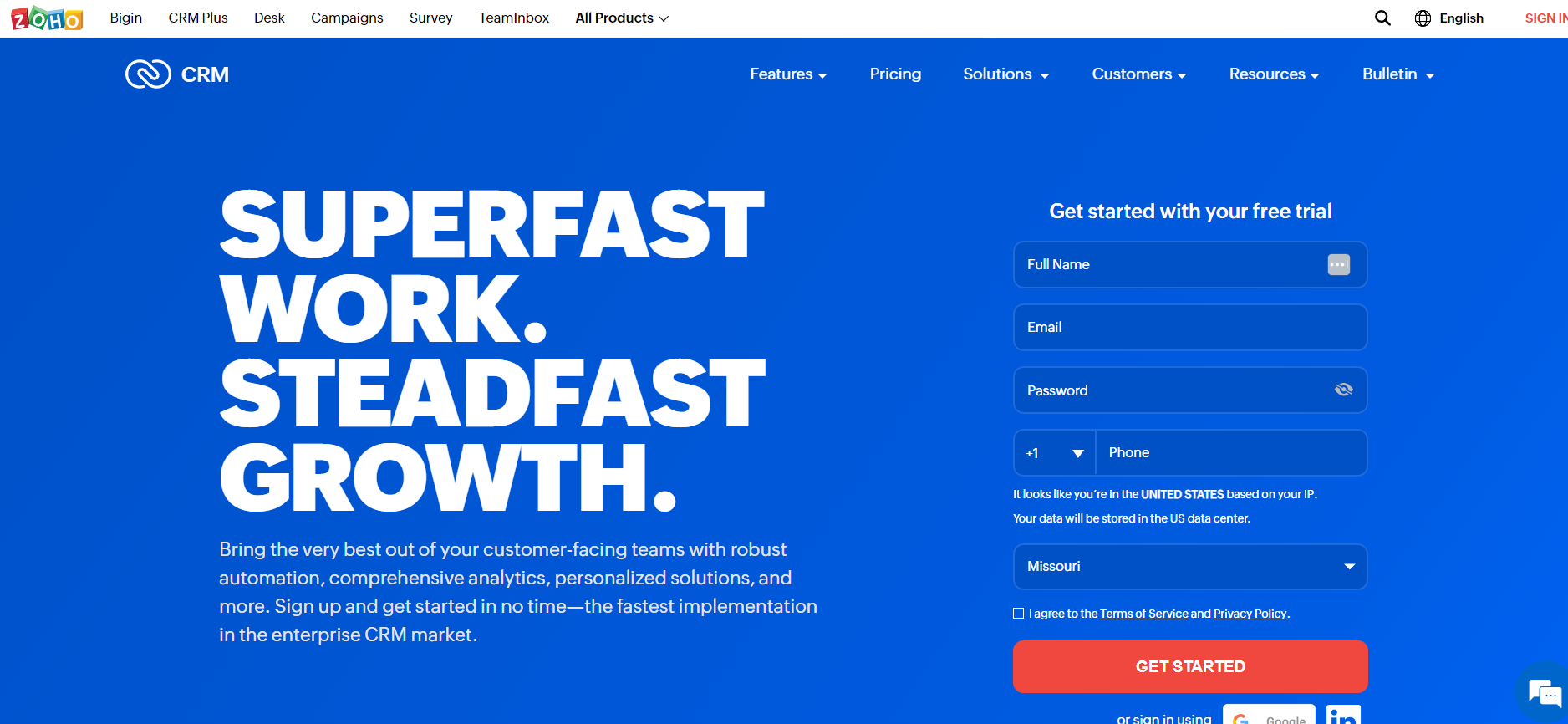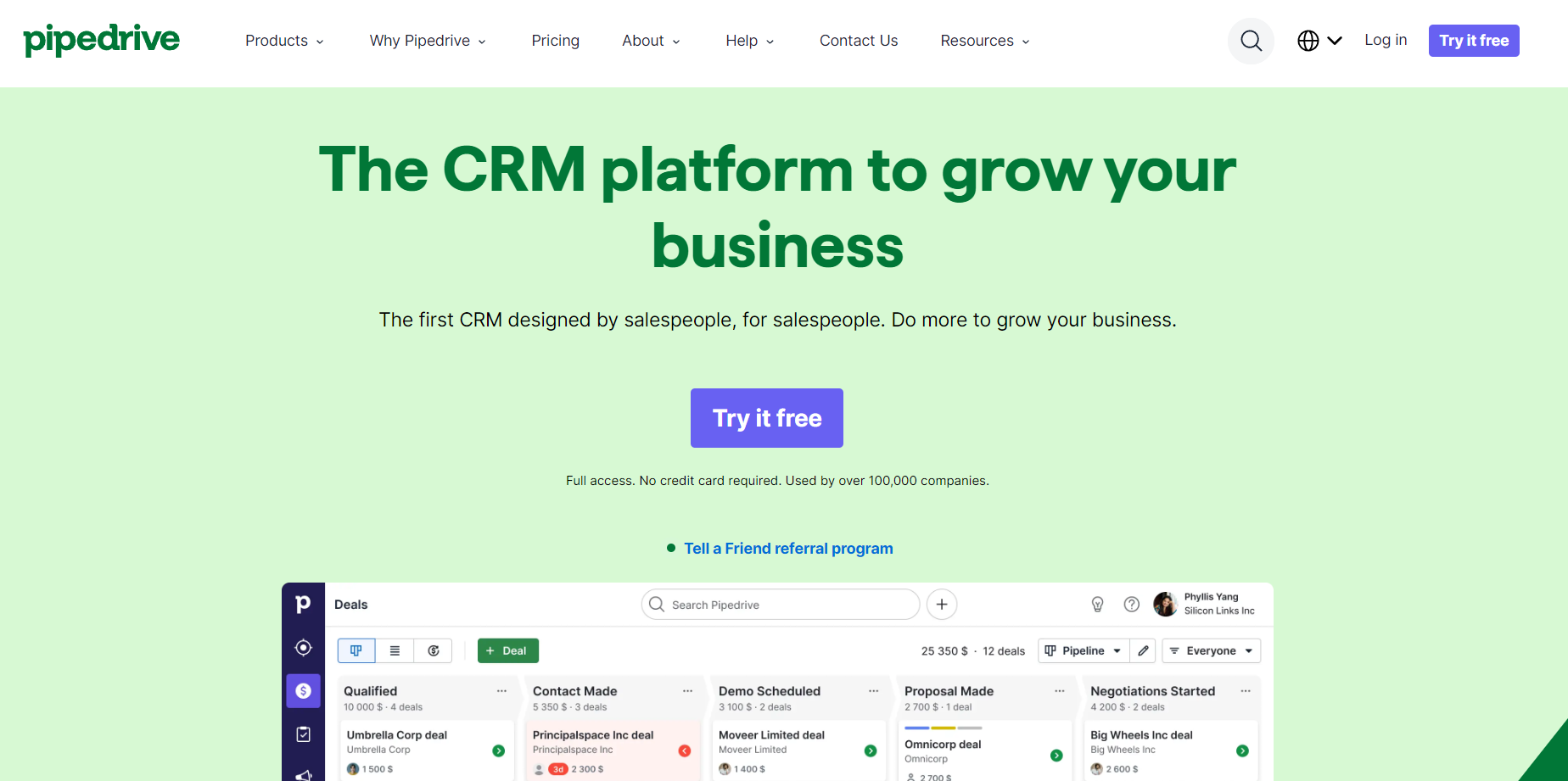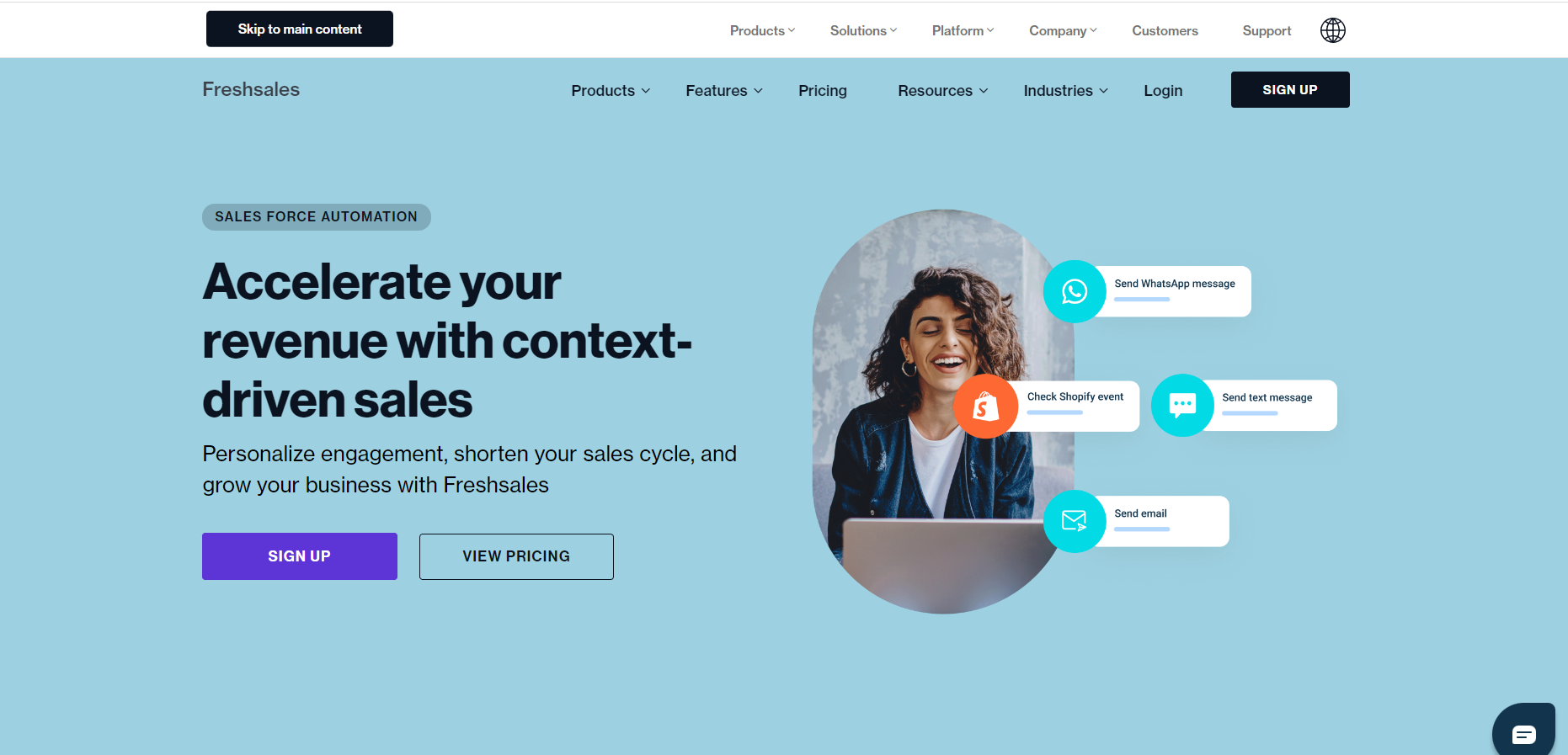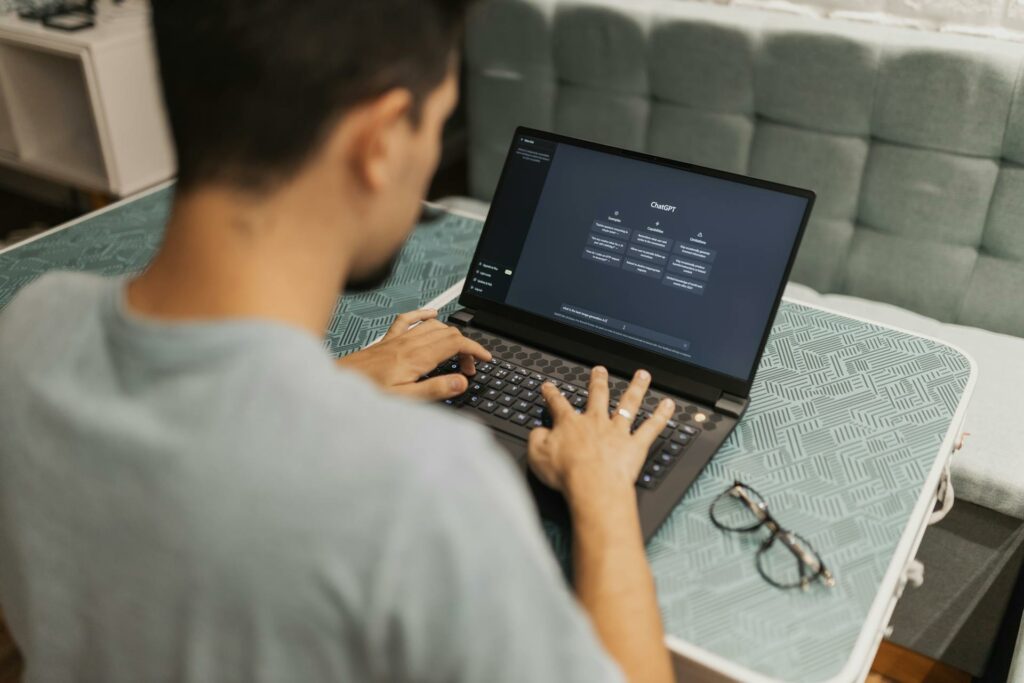The Best CRMs for Effective Lead Management

Leads are like water: you always want them to be flowing.
Having a steady flow of leads entering your inbound marketing funnel ensures you’re attracting potential customers to your business and creating more opportunities for your business to flourish. The more leads you have, the more opportunities you have to create revenue.
But successfully converting leads to customers comes down to management. If you’re able to effectively keep track of your leads, then you can see where they are in the funnel and create touchpoints at the most opportune times.
However, you need help if you’re going to effectively manage your leads. Thankfully, there are customer relationship management (CRM) tools out there that are smart, intuitive, and easy to use that will help you and your team keep track of your most important leads.
Let’s examine CRMs more closely so you can use them to appropriately manage your leads for higher conversions.
First Things First: What Kind of Person Needs a CRM?
Any professional or business that generates leads and has a sales or marketing process can benefit from a CRM to manage their leads. Here are some examples of professionals and businesses that commonly use CRMs for lead management:
- Sales teams: Sales teams use CRMs to manage leads and track their progress through the sales pipeline. CRMs can help sales reps prioritize their leads, schedule follow-up tasks, and close more deals.
- Marketing teams: Marketing teams use CRMs to track and analyze the effectiveness of their lead-generation campaigns. CRMs can help marketers identify which campaigns are generating the most leads and which leads are most likely to convert into customers.
- Real estate agents: Real estate agents use CRMs to manage leads from potential buyers and sellers. CRMs can help agents stay organized and keep track of important details, such as property preferences and contact information.
- Financial advisors: Financial advisors use CRMs to manage leads and track their progress through the sales process. CRMs can help advisors keep track of client information, schedule appointments, and identify opportunities for cross-selling or upselling.
- Freelancers: Freelancers, such as consultants or designers, can use CRMs to manage potential clients.
In general, any professional or business that relies on generating and managing leads can benefit from a CRM to help streamline their lead management process and improve their sales and marketing outcomes.
Must-Have CRM Features for Lead Management
Not all CRMs are created equal. There are a number of features that are important for lead management within a CRM system. Here are some key features to look for in a CRM:
- Lead capture: This feature allows you to collect contact information and other details about potential leads from various sources, such as website forms, landing pages, social media, and other marketing channels.
- Lead scoring: This feature enables you to assign a score or rank each lead based on factors such as engagement, demographics, and buying intent. This helps prioritize leads so that you can focus on those that are most likely to convert into customers.
- Lead nurturing: This feature enables you to engage with leads over time by sending targeted emails, messages, and other communications. This helps build relationships with leads and keeps your business top of mind as they move through the buying process.
- Lead assignment: This feature allows you to assign leads to specific team members or departments, such as sales or marketing, based on various criteria, such as lead score, location, or product interest.
- Lead tracking: This feature enables you to track the progress of leads through the sales funnel and view their history of interactions with your business. This helps you identify areas where leads may need additional support or follow-up.
- Reporting and analytics: This feature provides insights into the performance of your lead management efforts by tracking metrics such as lead conversion rates, pipeline velocity, and campaign ROI. This helps you optimize your lead management process over time.
- Integrations: This feature allows you to integrate your CRM with other tools and platforms, such as marketing automation software, email marketing tools, and social media platforms. This enables you to streamline your lead management process and create a more unified customer experience.
In summary, a CRM with robust lead management features can help businesses capture, prioritize, and nurture leads more effectively, resulting in more efficient and successful sales and marketing outcomes.
The Best CRMs to Manage Your Leads
There are many CRMs available in the market for lead management, and the best CRM for you will depend on your specific business needs and budget. Here are some popular CRMs for lead management:
1. Salesforce
Salesforce is a popular CRM used by many businesses for lead management. It offers a wide range of features, including lead capture, lead scoring, lead nurturing, and lead conversion. Salesforce also integrates with other marketing and sales tools so you can be as efficient as possible.
2. BenchmarkONE
BenchmarkONE is a great CRM for small to medium-sized businesses. It has lead-capturing capabilities with online forms and landing pages, lead tagging and scoring so users can identify their most qualified leads, a marketing and sales dashboard so teams can keep track of their pipelines, and email marketing automation for lead nurture and conversion.
3. HubSpot
HubSpot is another popular CRM that is known for its inbound marketing features. It offers lead capture forms, lead scoring, lead nurturing, and lead analytics. HubSpot also integrates with other marketing and sales tools, however keep in mind that HubSpot offers a variety of different packages and tools which can add up quickly. If you’re looking for a simple, cost-effective solution, this may not be the tool for you.
4. Zoho CRM
Zoho CRM is a cloud-based CRM that offers lead management features, including lead capture, lead scoring, lead nurturing, and lead conversion. Zoho CRM also integrates with over 800 apps and other Zoho products, such as Zoho Campaigns and Zoho SalesIQ, which allow for more targeted sales outreach.
5. Pipedrive
Pipedrive is a CRM that focuses on pipeline management. It offers lead capture, scoring, and nurturing, as well as reporting and analytics. Pipedrive also integrates with other marketing and sales tools, like Zapier, Microsoft Teams, PandaDoc, and DocuSign,
6. Freshsales
Freshsales is a cloud-based CRM that offers lead management features, including lead capture and scoring, as well as contact and deal management. Freshsales also integrates with other marketing and sales tools, like Slack, Freshdesk, and email marketing.
It’s important to note that the best CRM for lead management will depend on your specific business needs and budget. You should evaluate each CRM based on the features that are most important to you and your team, as well as the pricing and customer support offered by the CRM provider.
Tips and Tricks for Using a CRM for Effective Lead Management
Using a CRM system can not only help you improve your lead management, but it can also improve your sales and marketing efforts. However, in order to see these improved results, you need to make sure you’re aware of the helpful tips and tricks below.
Define Your Lead Management Process
Before implementing a CRM, defining your lead management process is important. This includes identifying the stages of your sales funnel, defining what actions should be taken at each stage, and determining how leads will be scored and prioritized.
Set Up Automation Workflows
Take advantage of automation features in your CRM to streamline your lead management process. For example, you can set up workflows to automatically assign leads to sales reps, send follow-up emails to leads, or update lead scores based on certain actions.
Keep Your CRM Data Clean
Regularly clean and update your CRM data to ensure that it remains accurate and current. This includes removing duplicate entries, updating contact information, and adding new leads.
Train Your Team
Provide your team with training on how to use the CRM effectively for lead management. This includes how to enter and update lead data, how to prioritize leads, and how to use automation features.
Use Integrations
Take advantage of integrations between your CRM and other tools and platforms, such as marketing automation software or social media platforms. This can help you streamline your lead management process and create a more unified customer experience.
Analyze and Optimize
Regularly analyze your lead management data to identify areas for improvement. Use the insights gained from this analysis to optimize your lead management process and improve your sales and marketing outcomes.
By following these tips and tricks, businesses can effectively leverage a CRM system for lead management, resulting in more efficient and successful sales and marketing results.
Pair Your CRM with Contacts+ For the Ultimate Lead Management
Integrating a CRM with a contact management app, or a personal CRM, like Contacts+, can provide a number of benefits for businesses. Here are some potential benefits:
- Consolidated contact data: Integrating a CRM with a contact management app allows businesses to consolidate all their contact data in one place. This can help reduce the risk of duplicate contacts, ensure data accuracy, and make it easier to manage and search for contact information.
- Improved productivity: By integrating a CRM with a contact management app, businesses can streamline their contact management process and reduce manual data entry. This can help increase productivity and free up time for more important tasks.
- Enhanced communication: Contact management apps like Contacts+ allow businesses to access contact information from any device, enabling employees to communicate more effectively with customers and prospects. This can help improve customer engagement and build stronger relationships over time.
- Automated data syncing: Integrating a CRM with a contact management app can automate the syncing of data between the two systems. This means that any updates made in one system will automatically be reflected in the other, reducing the risk of data inconsistencies.
- Increased visibility: By integrating a CRM with a contact management app, businesses can gain greater visibility into customer interactions and behaviors. This can help them identify new sales opportunities, personalize marketing messages, and improve the overall customer experience.
In summary, integrating a CRM with a contact management app can help businesses streamline their contact management process, improve productivity, enhance communication, automate data syncing, and increase visibility into customer interactions. These benefits can ultimately lead to improved sales and marketing outcomes, as well as stronger customer relationships over time.
Ready to get started? Sign up for a free Contacts+ account today and pair your contact management with a CRM for the ultimate lead management and watch your conversions soar!